

The Complete Excel Course That Advances Finance AND Accounting Careers
Excel mastery is the hidden skill that separates average finance AND accounting professionals from those who get promoted.
In this comprehensive on demand course, you will master the essential formatting techniques to create financial statements and dashboards that impress executives and clients instantly.
Save 7-10 hours weekly on repetitive tasks while producing error-free, professional documents that showcase your expertise and position you for advancement.
.png)
What's the difference between...
Finance and accounting professionals who...

effortlessly navigate Excel to impress managers, finish month-end close days earlier, and earn promotions

and those who waste hours struggling with basic functions while watching their career opportunities pass them by?
If you think others are smarter than, you'd be wrong.
If you believe you need to be a "numbers person," you'd still be wrong.
And if you thought spending hours watching countless boring tutorials was the key, you couldn't be further from the truth.
Excel mastery for finance AND accounting doesn't require endless overtime or special talent.
It all comes down to learning the specific Excel techniques that finance AND accounting professionals actually use daily.
Not every formula, just the ones that automate reconciliations, streamline month-end close, and create professional financial reports that impress stakeholders.
These are learnable skills, not innate talents, that directly translate to less overtime, fewer errors, and more recognition in your finance or accounting career.

Do you know without a doubt that
You're not using Excel as efficiently as you could be?
Your basic spreadsheet skills leave you anxious when asked to perform even simple Excel tasks, in person or on calls.
Why does this happen to so many of us?
Most finance AND accounting programs teach you debits and credits, not how to automate your work with Excel. Then suddenly, you're in the workforce where everyone expects you to be an Excel wizard, creating flawless financial reports and complex analyses on tight deadlines.
But here's the good news
In just one month, you could be the team member who completes month-end close days earlier than everyone else.
Imagine confidently building financial models that impress management, creating professional dashboards without breaking a sweat, and finishing in minutes what used to take you hours.
...all while watching your career opportunities multiply.
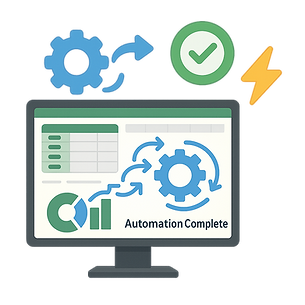
Excel is supposed to be an easy-to-use tool that helps you save time.
But for many professionals, it's more like that complex tool you know you should understand, but somehow always leaves you scratching your head. Here's what a typical Excel experience might look like for you:
Your manager asks you to analyze some data in Excel. You nod confidently, but inside, you're already worrying that they'll discover you're not as proficient as you claimed.
You open Excel, feeling overwhelmed by all the lines and buttons. You can't focus or narrow down what you're supposed to do.
You waste time trying to figure things out in your spreadsheets, then spend hours Googling for help. At the end of the day, when you ask yourself what you've accomplished, you know the answer is "nearly nothing."
When you finally hand in the task, you're hoping no one asks too many questions about what you did. When they do, you find yourself stumbling through explanations.
You go home wondering if what you did will cause major problems down the line.

Hey, my name is Josh Aharonoff.
When I first started my career at a Big Four accounting firm, I thought I knew Excel based on what I'd learned in college.
Boy, was I wrong!
Reality hit me hard when I faced my first real project – I barely knew anything useful for actual finance work.
Every single day, every project inevitably brought me back to an Excel file, where I'd struggle while watching colleagues effortlessly navigate spreadsheets.
I found myself constantly peering over shoulders asking, "How did you just do that?"
or realizing after hours of manual work that there was a formula that could have done it in minutes.
Those moments were equal parts embarrassing and eye-opening.
You deserve to approach Excel with confidence, not fear. Here's how your work could look like:
You welcome financial analysis requests with confidence instead of dread
Excel becomes your ally with every formula and function at your fingertips
Month-end close finishes early as you complete in minutes what used to take hours
Your financial dashboards impress stakeholders and you easily explain variances when questioned
You become the Excel expert teaching shortcuts that transform your team's productivity
The truth is, in today's data-driven workplace, being uncomfortable with Excel is like having a pebble in your shoe. It always bothers you and makes you worry about your job security. But what if you could change this narrative?
Reason #1: You're Overwhelmed by Excel's Vast Array of Features
It's easy to get confused when trying to master Excel on your own.
50 Google searches and a dozen YouTube tutorials later and you ask yourself “What the heck did I just watch”
What you need: You don't have to be an Excel guru to dramatically improve your productivity and confidence with spreadsheets.
You just have to understand all of Excel’s capabilities.
And I'm about to show you how you can transform your relationship with Excel from a source of stress to a powerful tool in your professional toolkit.
Reason #2: You're Still Treating Excel as Just a Spreadsheet Tool
Excel is much more than just rows and columns.
There's a huge difference between using Excel as a glorified calculator and leveraging it as a powerful data analysis and decision-making tool.
Being aware of Excel's true potential informs every decision you make in your work.
Excel can transform the way you approach problems and make decisions in your professional life.
There's no need to pay for separate tools that only perform specific functions.
All these features are readily available at your fingertips within Excel itself.
Reason #3: You think Excel is outdated and will soon be irrelevant
"Is Excel still relevant?"
It's a question I hear often, and it's holding many back from investing time in this powerful tool.
Let me put your mind at ease: Excel isn't going anywhere.
In my role as a fractional CFO, I've worked with companies of all sizes - from small startups to businesses earning eight figures.
Across the board, Excel remains an essential tool.
There's not even a whisper about moving away from it.
Reason #4 The assumption that struggling with Excel means you're not cut out for your job.
"I'm just not a numbers person. My brain doesn't work that way."
WE should stop this stereotype once and for all.
Excel is a skill anyone can learn with the right approach.
You just didn't have the right training.
Then you've been thrown into the deep end at work, pressured to handle advanced tasks before mastering the basics.
That's the real problem.
We're changing that. We're building a solid foundation first, period.
What you need: Learning Excel doesn't require sitting through hours of boring lectures.
No wonder people put off learning!
My course uses interactive, engaging methods that make learning enjoyable.
5 Reasons You're Still Struggling with Excel
If endless Googling, YouTube tutorials, and Excel books haven't worked for you, there's a better way.
If you've been following my content, you've probably noticed my ability to explain complex topics in the simplest terms, together with beautiful visuals.
This approach received so much positive feedback that it inspired me to take it even further with our new course. Here's what makes my method unique:

Full Excel Tour: I cover every Excel feature finance and accounting professionals need, from basic formatting to advanced financial modeling functions.
1
Beginner-Friendly Approach: Whether you're struggling with XLOOKUP or still using calculators to double-check formulas, I start from the basics that accounting programs never taught you.
2
Visual Learning: Complex financial concepts become simple through clear demonstrations of real accounting spreadsheets, financial models, and reporting templates.
3
Practical Application: Apply your skills to real finance scenarios with exercises in reconciliation, financial statement creation, variance analysis, and month-end reporting.
4
Master the formulas that cut month-end close time in half
Use shortcuts that transform 8-hour reconciliations into 1-hour tasks
Create error-proof formulas for accurate financial reporting and analysis
Transform messy accounting data into clear, professional dashboards
Build financial statements that impress executives and clients
Advance from Staff Accountant to Financial Analyst with confidence
Introducing Excel for Finance & Accounting
Transform from Excel novice to financial spreadsheet expert by mastering all the key functions and features essential for finance and accounting professionals.
This comprehensive on-demand course lets you learn at your own pace and fits into your busy schedule. This solid foundation covers every Excel tab and tool you'll need for financial reporting, analysis, and decision-making.
Unlock These Excel Tools & Become Your Team's Go-To Expert
Master essential Excel tools specifically tailored for finance and accounting workflows.
Learn time-saving techniques like Paste Special, Find and Select, and Data Validation that eliminate hours of manual work during month-end close.
Create professional financial presentations with Conditional Formatting that instantly highlights variances and trends in your data.
Build structured financial models with proper audit trails, clean data processes, and formatting that ensures accuracy and impresses stakeholders.

Never Google For Functions Again
Master the essential Excel functions that finance and accounting professionals use daily: XLOOKUP for finding data across financial statements, INDEX/MATCH for flexible two-way lookups in your reconciliations, SUMIFS for instantly calculating filtered totals, and COUNTIFS for quick data analysis.
These powerful formulas eliminate manual searching, reduce errors in your reports, and help you build dynamic financial dashboards that update automatically as your data changes.
Excel guidance, whenever you need it.
Get expert answers to your Excel questions—right when you're stuck.
This course doesn’t just give you video lessons and templates. It comes with real-time comment support built right into the lessons, so you can:
-
Ask follow-up questions as you watch.
-
Get responses directly from the instructor (me).
-
See answers to common questions from other finance and accounting professionals.
Whether you’re debugging a formula, customizing a template, or unsure how a technique applies to your spreadsheet—you’ll get unblocked fast.
These interactions help reinforce learning and ensure you’re applying what you learn correctly in your real work.
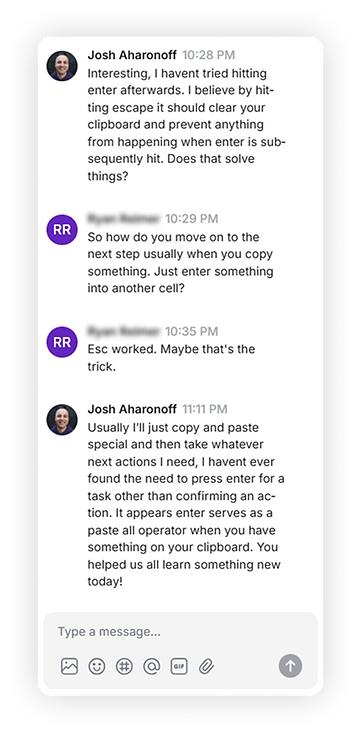
Real-World Excel Projects That Build Your Finance Expertise
Build Complete Financial Statements From a Trial Balance
Transform raw accounting data into professional-grade financial statements using the Excel skills you've learned.
You'll practice applying formulas to convert a standard trial balance into a full set of financial statements, just like you would during month-end close.
This hands-on exercise reinforces proper linking between statements, professional formatting techniques, and error-proofing methods that ensure accuracy in your financial reporting.
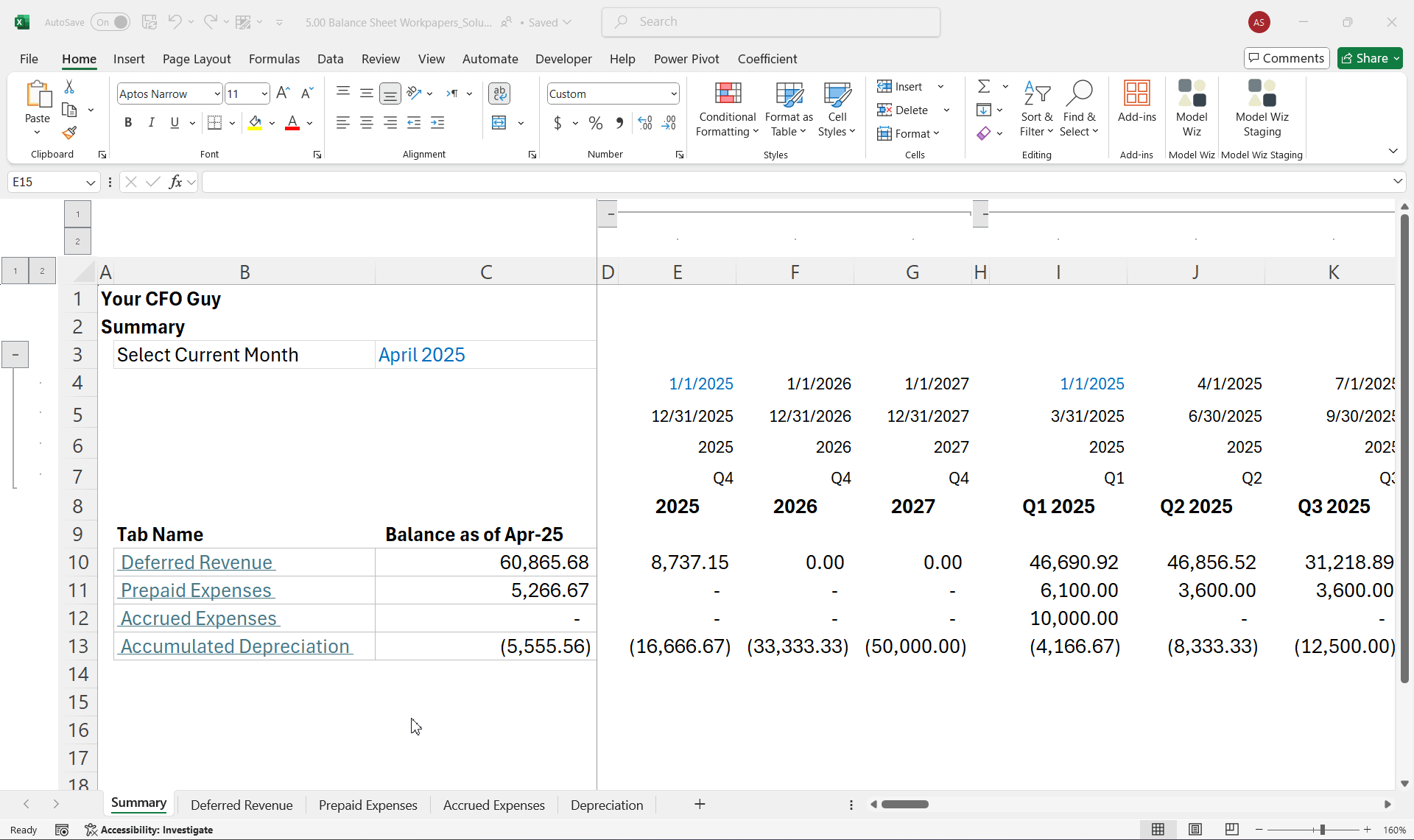
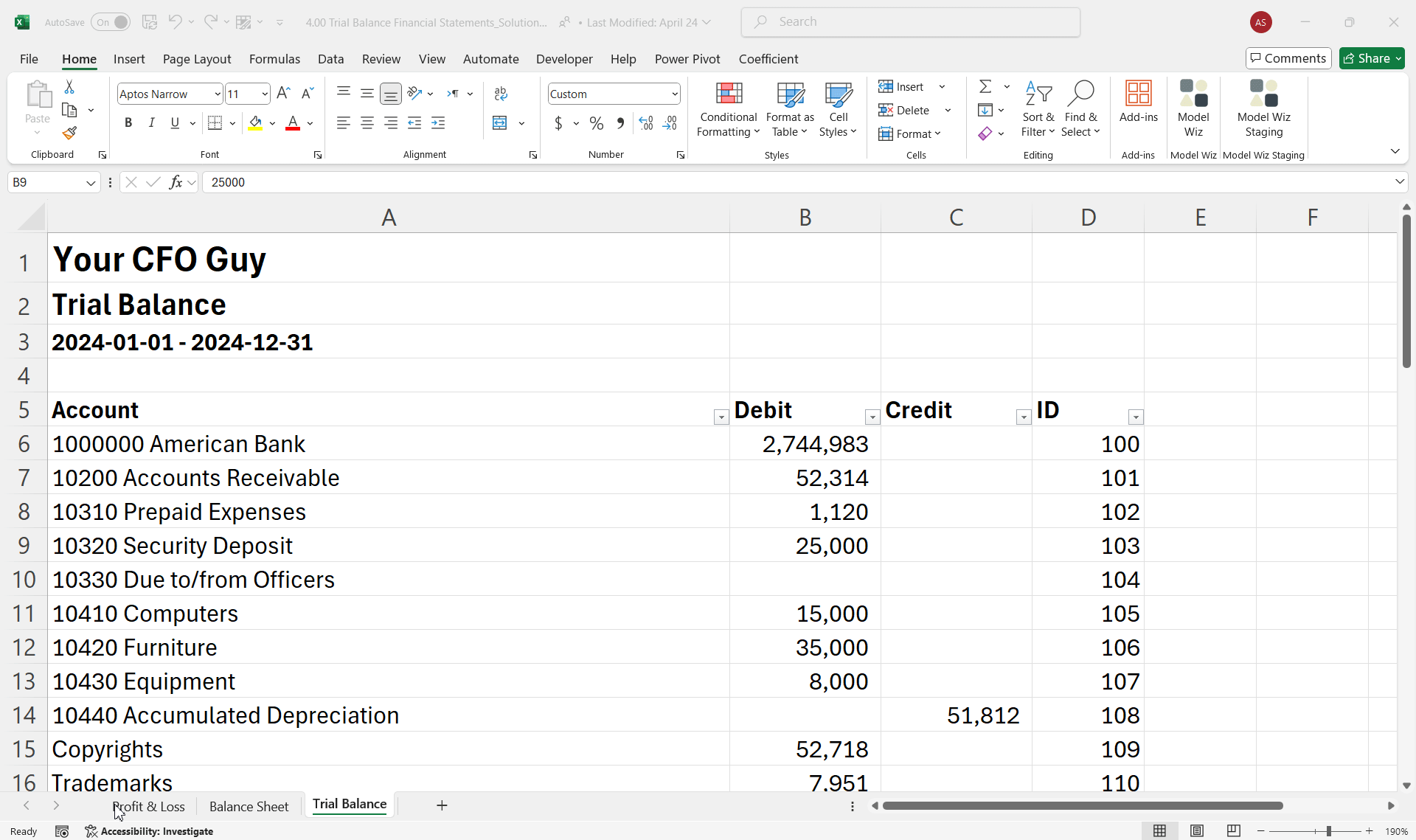
Create Structured Balance Sheet Workpapers
Develop organized balance sheet workpapers that streamline reconciliation and documentation processes.
You'll learn to build proper audit trails, implement validation checks, and create supporting documentation that would satisfy both internal reviews and external auditors.
This practical project teaches you how to structure your Excel files to save hours during month-end close while dramatically reducing the risk of errors in your financial statements.
BONUS: 12 Ready-to-Use Finance & Accounting Templates
Save hours of development time with our professional financial templates built specifically for accounting and finance work. These ready-to-use documents include everything from complete financial statement sets to specialized dashboards for month-end close, aging reports, and forecasting. Simply customize them with your data and instantly impress any stakeholder.
2 reasons why this course will pay for itself at least 17 times…
The Real Cost of Manual Excel Work
Finance professionals spend an average of 12 hours per week on spreadsheet tasks.
With proper Excel skills, you can cut this time by 50%.
That's 312 hours saved annually – valued at $9,360 at just $30/hour.
Your $199 investment returns 47x in the first year alone through time savings.
The Expense of Trial and Error Learning
The average finance professional spends 4.3 years gradually learning Excel through frustrating trial and error.
This approach costs you approximately 520 hours of unnecessary overtime and weekend work.
At $30/hour, that's $15,600 of unpaid time investment.
Learn systematically for $199 instead of paying with years of your life.
Who This Course Is For

Accountants
You handle everything from journal entries to financial statements. This course will help you automate reconciliations, create error-proof formulas, and design professional reports that showcase your expertise.

Financial Analysts
Your reputation depends on accurate models and insightful reports. Master the Excel techniques that turn raw data into meaningful financial insights and cut hours off your analysis time.

AP/AR Specialists
Stop the tedious manual data entry. Learn how to structure registers, validate entries, and create efficient systems that transform your daily workflow and eliminate errors.

Staff Accountants & Auditors
Build your technical foundation and stand out from peers. The Excel skills in this course will help you work faster, spot errors others miss, and demonstrate your value to senior team members.

Accounting Managers
Lead by example with superior Excel skills. Create standardized templates, automated reporting, and professional dashboards that elevate your entire team's performance.

Finance & Accounting
Students
Start your career ahead of the competition. Develop job-ready Excel skills that will impress in interviews and make you immediately valuable in your first position.
Not sure if the course is right for you?
This course is for you if:
-
You are a finance or accounting professional looking to build Excel skills that save hours on daily tasks
-
You can create basic spreadsheets but struggle with functions like XLOOKUP or INDEX/MATCH for financial reporting
-
You spend too much time manually inputting data during month-end close or reconciliations
-
You wrote "Proficient in Excel" on your resume but panic when asked to create financial dashboards
-
You want to progress in your career but need stronger Excel skills
This course is not for you if:
-
You are an advanced Excel user who already automates your financial reporting workflows
-
You are looking for specialized training in complex financial modeling or valuation techniques
-
You need advanced data analytics

Choose The Right Plan For You
Join my community - The Board Room
$225/mo
BEST VALUE
The complete toolkit for finance & accounting career advancement
Access to ALL current and future courses ($1,196+ value)
Access to all of my templates (100+ templates)
Monthly expert-led masterminds and Q&A sessions
Active community for daily problem-solving
Access to Josh and other experts
Here's what people are saying about my courses
Testimonials

Heather P.
Intro to Building a 3 Statement Model course
great content, course material and explanation. really enjoyed the course and anticipate it will greatly help my business decision making

Iman A.
Intro to Building a 3 Statement Model course
The teacher has taken every step to explain very clearly and slowly to the student's capacity. I really learn a lot. I appreciate the templates that will give us the time to practice on our own time.
Karina G.
CFO Excel Dashboard & Reporting course
Really great, well-structured and very helpful course.It includes lots of practical tips and knowledge. I would recommend to anyone in the field of Finance and Accounting.

Rafael De A.
Intro to Building a 3 Statement Model course
The course was amazing!! Thank you very much
Frequently Asked Questions
What Excel skill level do I need to start?
How is the course structured?
How long will it take to complete the course?
Will I get practice files to work with?
How long will I have access to the course?
Can my employer reimburse me for this training?
What if I have questions during the course?
Our Risk-Free Guarantee
I’m so confident in the power of my course that I’m offering my "Excel Confidence Boost" Guarantee.
Here's how it works:
You can try the course for a full 30 days after buying it.
During this time, you'll be:
-
Completing our carefully crafted modules
-
Practicing with hands-on exercises from the homework
-
Applying our handouts to your daily work tasks
By the end of the 30 days, you should be:
-
Easily solving spreadsheet tasks without stress
-
Craft beautifully designed reports
-
Saving hours each week on tasks that used to slow you down
-
Feeling more confident about your career success than ever before
If you've completed the entire course within the 30-day period and still don't feel satisfied with your Excel skills, simply email support@yourcfoguy.com with proof of your course completion.
We'll promptly refund your entire investment, no questions asked.







