CFO
Excel Dashboard & Reporting
Data Organization & Visualization:
Creating Engaging & Effective Financial Dashboards

Karina G.
Really great, well-structured and very helpful course.It includes lots of practical tips and knowledge. I would recommend to anyone in the field of Finance and Accounting.

Jordan S.
Great excel course and love the output!

Dimos S.
Your course is fantastic, super easy to follow, keep killing it!
Are you ready to impress
with effective and informative financial dashboards?

Quickly understand what's going on with the business
%201.png)
Compare changes to revenue and cost drivers over time

Never underestimate the importance of a visually compelling presentation

Create a concise structure for efficient reporting

Answer key questions on the most important KPIs

Tie it all together in Excel
The best CEOs I work with want quick insight into what matters most
This allows them to act fast in making vital decisions
Learning how to provide this data in a visually compelling way has been one of the biggest game-changers in my career.
Presenting the data is not enough - without proper design, important data points can get overlooked and messages can get confused or lost entirely.
By creating engaging and effective financial dashboards, you'll add tremendous value to CEOs, the executive team, board of directors, and other key stakeholders.
Create dashboards your stakeholders need
Enhanced visualization
Efficient financial analysis
Key Performance Indicator (KPI) tracking
Real-time monitoring
Budget-to-actuals comparison
Customizable reports

Learn from a CFO
Your Tech Stack
Use Excel to connect your financial model directly to the dashboards.

Organizing Data
Create tables, add additional context, and then use PowerQuery to transform the data
Create Financial Reports
Bring it all together - Profit & Loss, Balance Sheet, Cash Flows, and KPIs

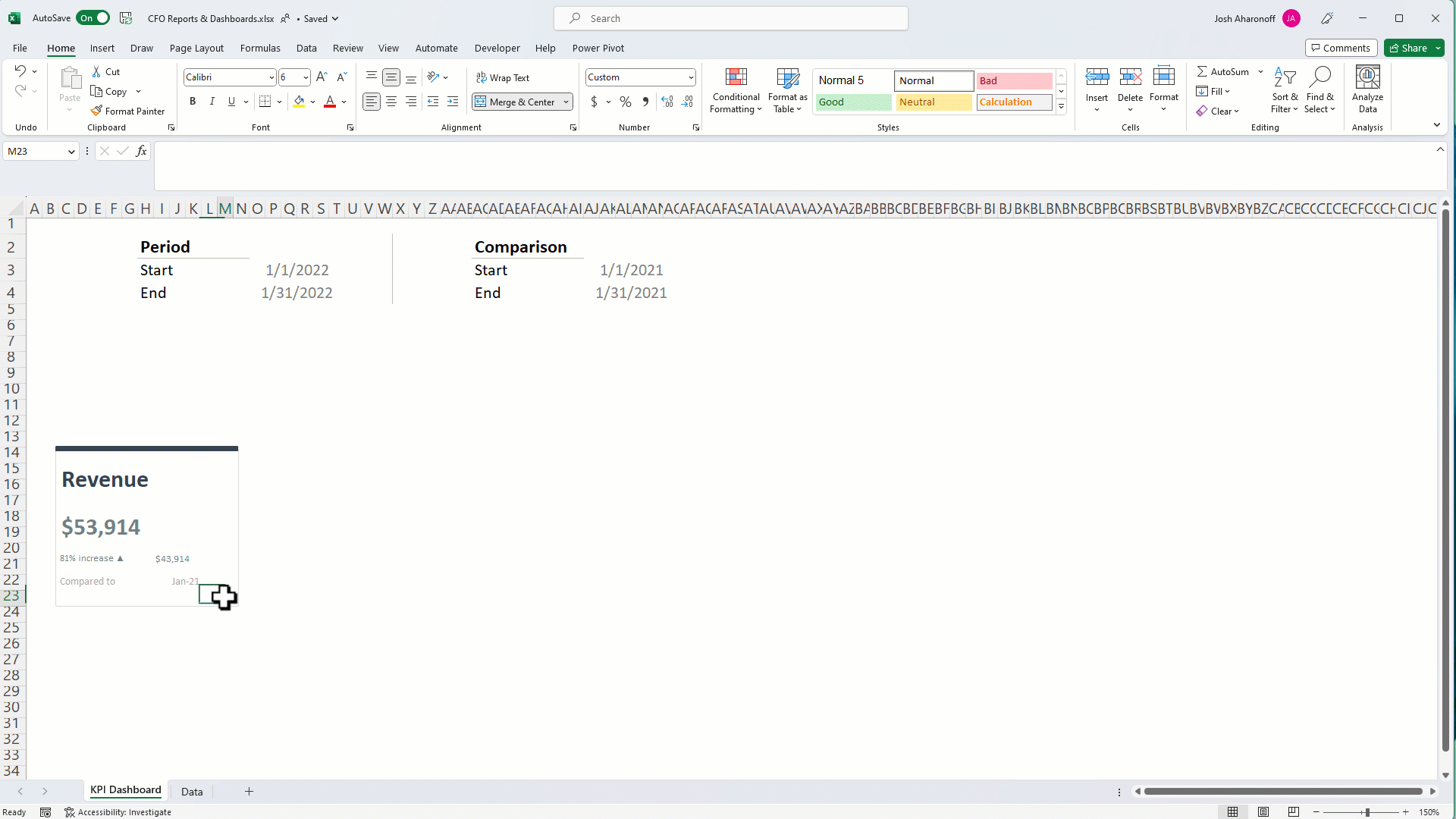
Creating a KPI Dashboard
Organize your key metrics in a visually appealing way and compare it to prior periods dynamically
Create a Spotlight Dashboard
Showcase your most important metric on one slide with a design that will captivate your audience
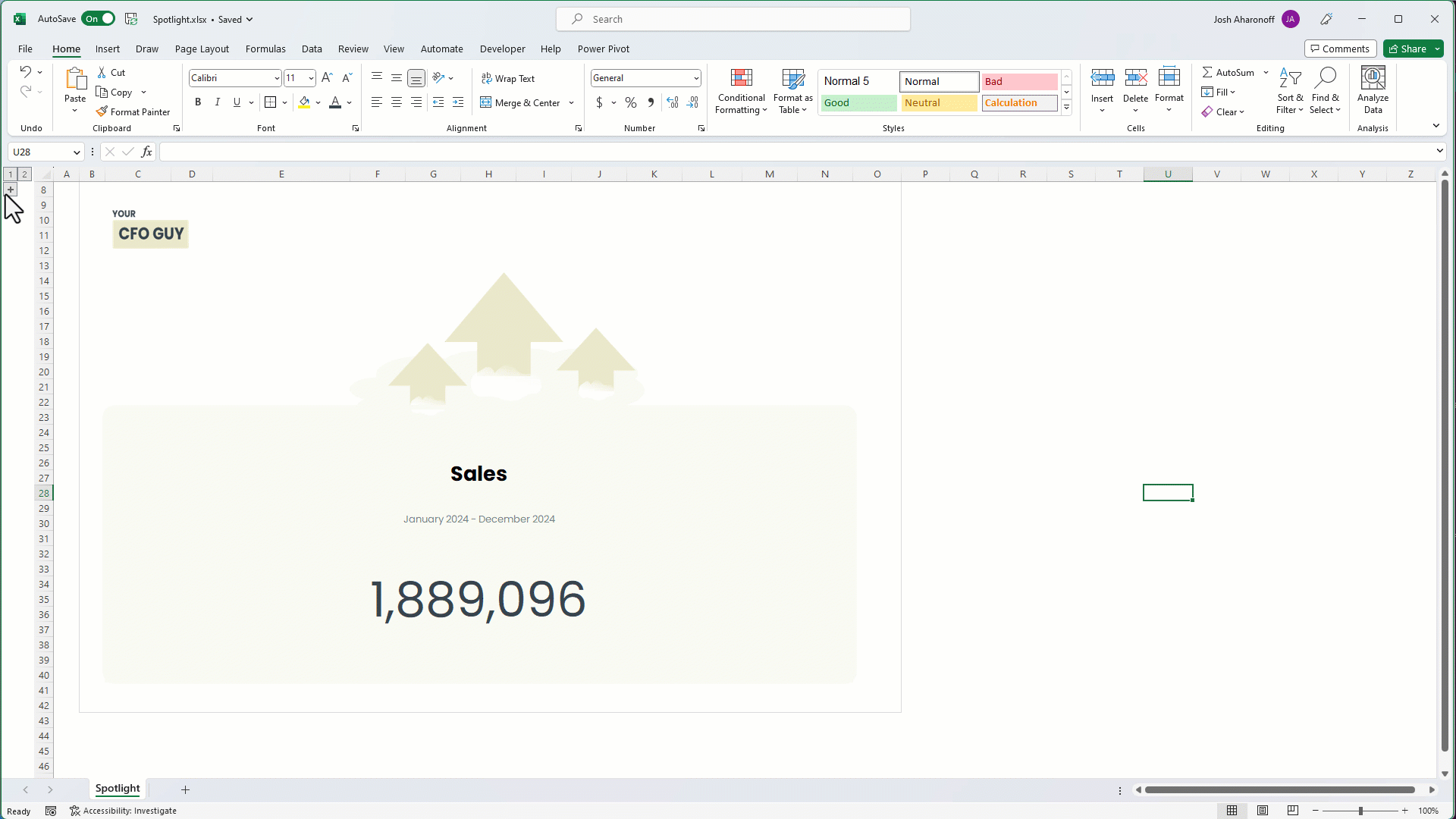

Budget to Actuals Dashboard
Analyze your performance against your budget in the key areas of your business. Summarize your variances with powerful charts to showcase % hit or miss on each metric


Instructor
Josh Aharonoff
Founder & CEO of Mighty Digits
Hi! I am a fractional CFO for 40+ startups, and love all things Finance & Accounting. My favorite part of my job involves building sophisticated forecasts for companies to help them understand their business better, and I can't wait to share this knowledge with you
Everyday I post Finance & Accounting tips on linkedin - if we haven't connected yet, feel free to drop me a line to say hello!
Frequently asked questions

30-Day Money-Back Guarantee
Your CFO Guy is committed to helping you create the best quality CFO dashboards. As such, we offer a 30-day money-back guarantee. If you are not satisfied with the course, you can request a full refund within 30 days of your purchase.
To be eligible for a refund, you must have completed the course within 30 days of purchase and must provide proof of course completion. If you have any questions or would like to request a refund, please contact us at support@yourcfoguy.com within 30 days of purchase.
We are dedicated to helping you succeed, and we are confident that the CFO Dashboards course will help you do just that.










